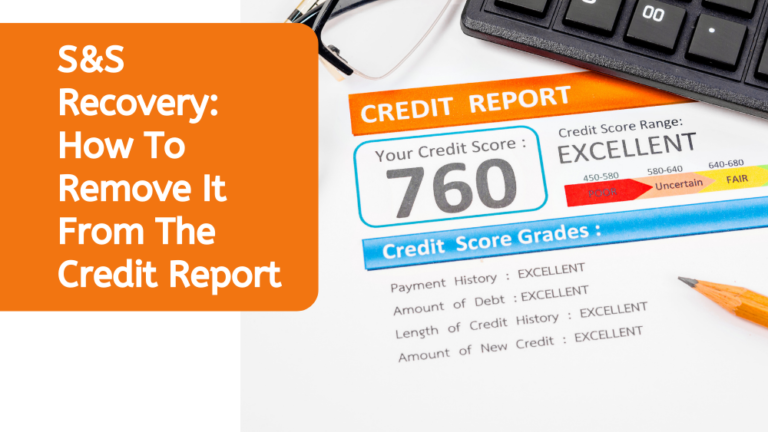Reasons why you must go for ChexSystems removal.
Introduction
Chexsystems is a consumer reporting agency that tracks the consumer’s bank account and issues negative reports to the banks. If you find that any bank has turned down your application for a checking account, you might have a negative banking history with Chexsystems. Fortunately, you have some ways to help with Chexsystems removal strategies. In this article, we will look in detail at ChexSystems. You will learn how to get away from ChexSystems, how to file disputes and more. So, go through the article carefully to get yourself away from the negative marking from your bank account.
What is ChexSystems?
Chexsystems is a database that contains the negative banking records of American consumers. It contains information about people who have bounced checks, unpaid fees, overdraft items, or been reported for other banking misconduct. Banks can use it to decide whether to let any individual open an account with them or not. Consumers can request a free report once a year. You can consider ChexSystems as credit bureaus, but it is only limited to your banking history.
Why is ChexSystems important?
Importance of Chexsystems for Banks: Chexsystems is a reporting agency that keeps track of the consumer’s banking history. It plays crucial role in how banks operate. For example, banks use ChexSystems to help them decide who to give accounts to, affecting the consumer’s ability to open a checking account. Additionally, it keeps the bank safe. Banks use it to identify and prevent fraud and identity theft. It is an important tool for banks to help protect themselves against fraud and identity theft.
Importance of Chexsystems for the consumers: Any fraudulent activity found in your account is reported to the Chexsystems by the bank. For instance, if your check get bounced, your bank may report this event to Chexsystems. This usually happen if there are not enough funds to support the check amount.
If another bank reports negatively about you, it can create a big problem for you in the future when you try to open a new account. Even after five years, negative information can continue to appear on your ChexSystems report, so you need to know what information is there. You should make sure you know what’s on your ChexSystems report so that it won’t affect getting a bank account in the future. If your report contains any incorrect information, you must contact Chexsystems and get it removed.
Reasons you might be in the ChexSystems
Bounced checks or overdraft
When you have an insufficient balance on your bank account that cannot be withdrawn to fulfill the payment amount on the check, you might trigger a ChexSystems report. But only one mistake cannot trigger the report. However, if you continue to bounce your checks, you might end up having a ChexSystem.
Account closed for a cause
It is an indicator that due to the poor handling habits of your bank account, like committing frauds or writing bad checks, your bank account has been closed by the bank.
Applying for multiple accounts
You might get a ChexSystem triggered if you apply for multiple new bank accounts within a short stretch of time.
Debit or ATM card abuse
When a person enters an empty envelope deposit in an ATM instead of the money on the deposit, it is considered fraudulent behavior or debit or ATM card abuse.
Identity theft or fraud
You might trigger a ChexSystems report if you engage yourself in any activity like identity theft or fraudulent activity.
Losing bank cards repeatedly
Any consumer who frequently reports a lost debit card might trigger a ChexSystems report. But occasional reports do not have the potential to result in a report.
Unpaid fees
Consumers having unpaid fees or negative balances will result in a ChexSystems report.
How often should you view your ChexSystems report?
You need to check your report every year to ensure it’s accurate. ChexSystems report is available free only once a year. If you want to make sure you have an accurate report, you can request it, but if you’re going to generate it more than once, you need to pay for it. In case, you find inaccurate information present in your Chexsystems report, you have the right to dispute and get it removed.
How to view your ChexSystems report?
Chexsystems’ report is free once a year. You can view your report online by requesting a report online or by phone. Make sure to have your current address and social security number ready. If you want, you can also file for a yearly ChexSystems Consumer Report by calling 800-428-9623 or mailing a request form to Chex Systems Inc., Attn: Consumer Relations, 7805 Hudson Road, Suite 100, Woodbury, MN 55125. If you request the report by phone or mail, the company must provide it within five business days.
Strategies for chexsystem removal
A negative banking history might hold you back from opening a new account. You can consider six ChexSystems removal strategies if you wish to remove your ChexSystems report from your bank account. Listed are the strategies to remove ChexSystems:
Filing a dispute for ChexSystems removal
Review your Chexsystem thoroughly once you get the report and look for inaccurate information or mistakes. If you get inaccurate information in your report, dispute it directly with the Chexsystems. You can follow these three procedures to file a dispute to fix ChexSystems:
Online: You can dispute Chexsystems via online mode. Open their website and go to the online dispute center to dispute.
By fax or mail: To fax or mail your dispute to the Chexsystems, you can print out the dispute form, fill it up and send it with all the supporting documentation. 602-659-2197 is the fax number, and the ChexSystems address for mailing is ChexSystems, Inc., Attn: Consumer Relations, 7805 Hudson Road, Suite 100, Woodbury, MN 55125.
By phone: You can initiate a ChexSystems dispute over the phone. The number is 800-513-7125. It is to note that they do not handle disputes that involve fraud over the phone.
After you file your dispute, the Fair Credit Reporting Act (FCRA) gives the Chexsystems a period of 30 days to investigate.
Paying off debts
If the report of the Chexsystem is accurate and Chexsystem does not remove it without payment, you can try to pay off ChexSystems debt. For chexsystems removal with this method, you need to contact the bank to clear your payments because it is the bank where you owe your money. If you have a tight budget, you can make the bank agree to reduce the amount and pay it all at once. You can also ask them if they are willing to accept a percentage of what you need to pay them in a lump sum.
Ensure that the bank is willing to contact the Chexsystem and remove the negative marking from your report when you agree to settle the debt. In addition, accept the settlement in writing, as you will have proof that the bank agreed to remove the negative item from your file.
Providing your consumer statement
Suppose you fail in your dispute, as Chexsystems has determined that your negative item is accurate. In that case, you have the right to add a consumer statement to your report according to federal law. When the bank examines your report after seeing the statement, it might help them overlook your negative marking on the account. If you want to include a consumer statement, you should comply with the following points:
- Your statement cannot exceed 100 words.
- Exclude the name of any businesses or individuals in the statement.
- You are prohibited from using any profanity.
- Your statement must match the negative information in your report.
- If you provide any personal information in the statement, it might be visible to the financial institutions and creditors.
You can include a consumer statement in your report by visiting the Chexsystem website or submitting it via mail or fax. This might also help you in chexsystems removal.
Filing a complaint with a regulatory organization
The Consumer Financial Protection Bureau (CFPB) is a regulatory organization that supervises consumer reporting agencies and financial institutions. You can also file a complaint with CFPB, if Chexsystems have reported wrong information in your report. This will ultimately lead to chexsystems removal of negative item from your report.
Filing a lawsuit
If the Chexsystems have put an incorrect item in your report and exhausted all the dispute options, you can consult a lawyer and know if you can file suit against ChexSystems. You can also use a lawsuit against the creditor responsible for reporting a faulty item. It is only in some cases you might file a lawsuit to remove the negative item from the ChexSystems report. Some lawyers accept some cases on a contingency basis. It means that you pay little or nothing upfront. However, if the filed case is successful, you will have to pay a percentage of your settlement or damages.
Being Patient
If you have exhausted all the settlement methods with the creditor regarding removing the negative item, being patient is the only key. You will need to wait for five years to drop off the negative item from your Chexsystem report. Besides, you can check for a bank offering second chance checking account. A second chance checking account is a bank account meant for people with a negative banking history.
Does ChexSystems affect your credit score?
ChexSystems doesn’t affect your credit score as ChexSystems is not the same thing as the credit score. Banks only use Chexsystem only to review your banking history. However, it might indirectly affect your credit score. For example, having a ChexSystems report is a sign that you had difficulties with your bank account, impacting your credit history. In addition to this, any negative balance on your checking account when reported by debt collection agency to national credit bureaus can reflect on your credit score. Thus, impacting your credit score negatively.
It is recommended to check your credit regularly if your credit history concerns you. This way you can monitor your credit, but getting a bank account will remain difficult for you. However, you can analyse your current credit situation in order to plan ways to improve your credit history and financial health.
How to handle no response from ChexSystems?
When a consumer sends a dispute, ChexSystems has 30 days to investigate the dispute and find if it is accurate, then remove it from the report under the Fair Credit Reporting Act (FCRA) if it fails to investigate within the given time frame. They should delete the item in dispute.
If you find that ChexSystems has not responded to your dispute, you can file a complaint to the Consumer Financial Protection Bureau (CFPB). Note that when you file a dispute with the Chexsystems or the bank, make sure to send correspondence through your certified mail. In addition, ensure you have made copies of all the paperwork and documentation. It will help you to prove that you have filled a dispute.
What to do if you lose a dispute?
When you file a dispute about the negative item to ChexSystems, and if ChexSystems finds it to be accurate, you have the option to try disputing the same item with your bank. You can contact your bank to learn how to file a dispute with the bank. Like ChexSystems, all the financial institutions are also required to abide by the FCRA rules. It means it is mandatory for your bank to investigate the dispute and provide their response to that within 30 days. If the bank also fails to prove your disputed item is accurately reported, they must remove the item from ChexSystems.
Alternative options for ChexSystems removal
You can follow the listed alternate options to consider for ChexSystems removal, if your bank is not allowing you to open an account:
Negotiate with Creditors:
If you are a long-term customer having rough financial issues, you can consider contacting the creditor or the bank directly. You can try offering your unpaid items in exchange for the settlement of removing the negative marking from your report.
Put an end to accumulating more negative banking history:
After settling the negative banking history, stop yourself from getting new negative markings. It might again trigger another Chexsystems entry to your report. Besides, you can also follow the listed tips to keep your bank account away from Chexsystems entry:
- Avoid overdrafts: You can link your checking account to your savings account to cover any overdrafts if you have a history of overdrafts. It can also save you from costly fees.
- Pay fees instantly: Do not let the bank report to the Chexsystem or cancel your bank account by paying the payments on time.
- Set up account alerts: Most banks offer the service of sending real-time alerts via text or email. You can set up this service for you if you are in danger of overdrafting your account.
- Enroll in direct deposit: Directly signing up for direct deposit into your checking account makes it easier to avoid overspending on payday. Some banks also let you receive your paycheck early (upto two days before).
Open an Account with a Non-ChexSystems Bank:
Even if 90 percent of banks use Chexsystems, not all the banks do it. So if you find it challenging to open a checking account, you can look for banks that do not use Chexsystems. In addition, you can also look for banks that provide second chance checking to their customers.
A second chance checking account provides you an opportunity to start all over again and help you establish a positive banking record. If you can maintain the account for a specific period of time, most banks will let you update your second chance banking account to a regular checking account. But it comes with some restrictions and fees.
Conclusion
You might have learned what Chexsystems removal, what it is and how to clear your name from ChexSystems through the article. Therefore, make sure to file a dispute if you find any negative item erroneously reported in your account. Doing this will prevent you from disrupting your financial health. Unfortunately, if the report is accurate and you are unsuccessful in removing it, you can open a second chance bank account. This type of account helps to rebuild your banking history.